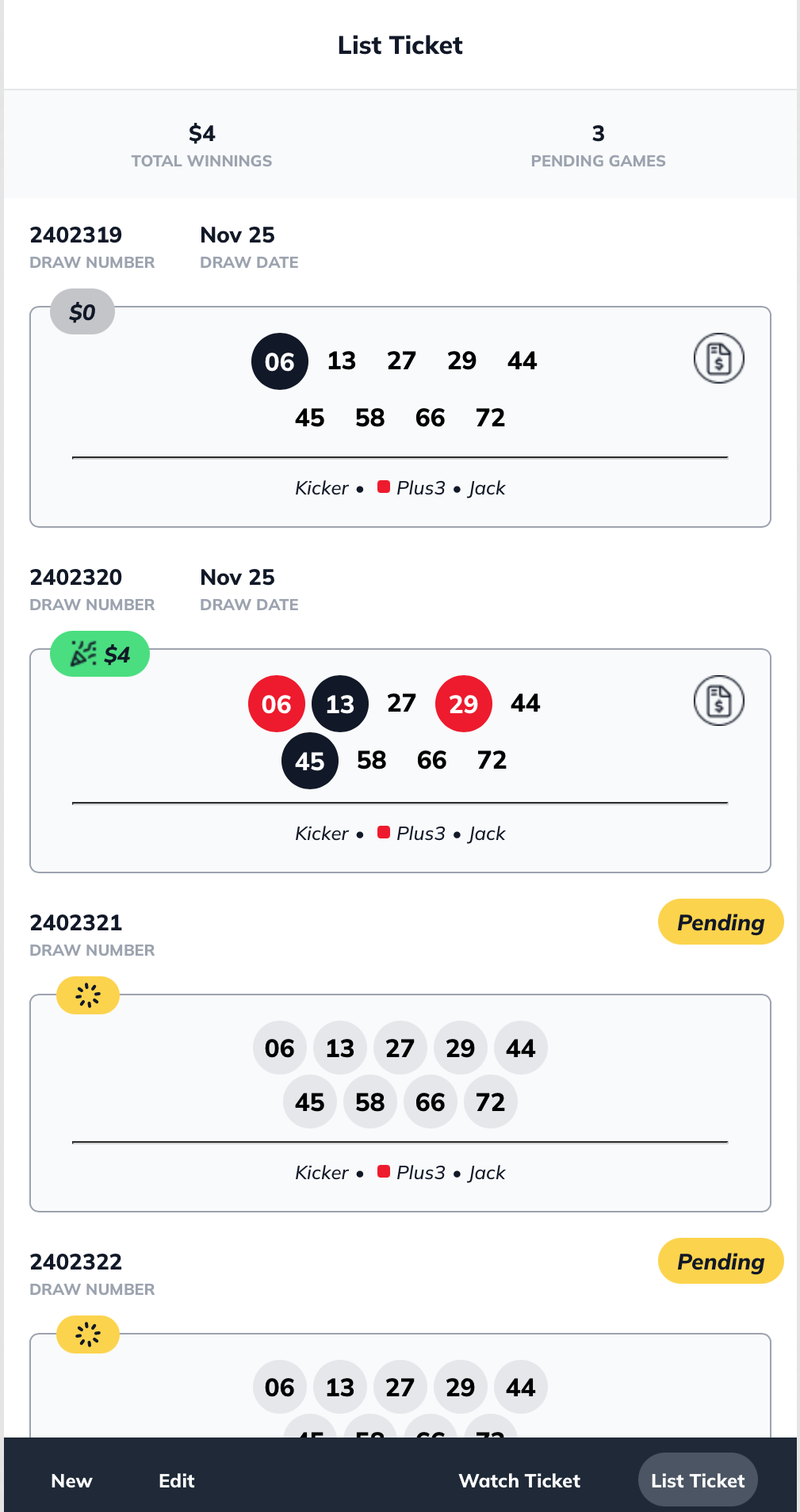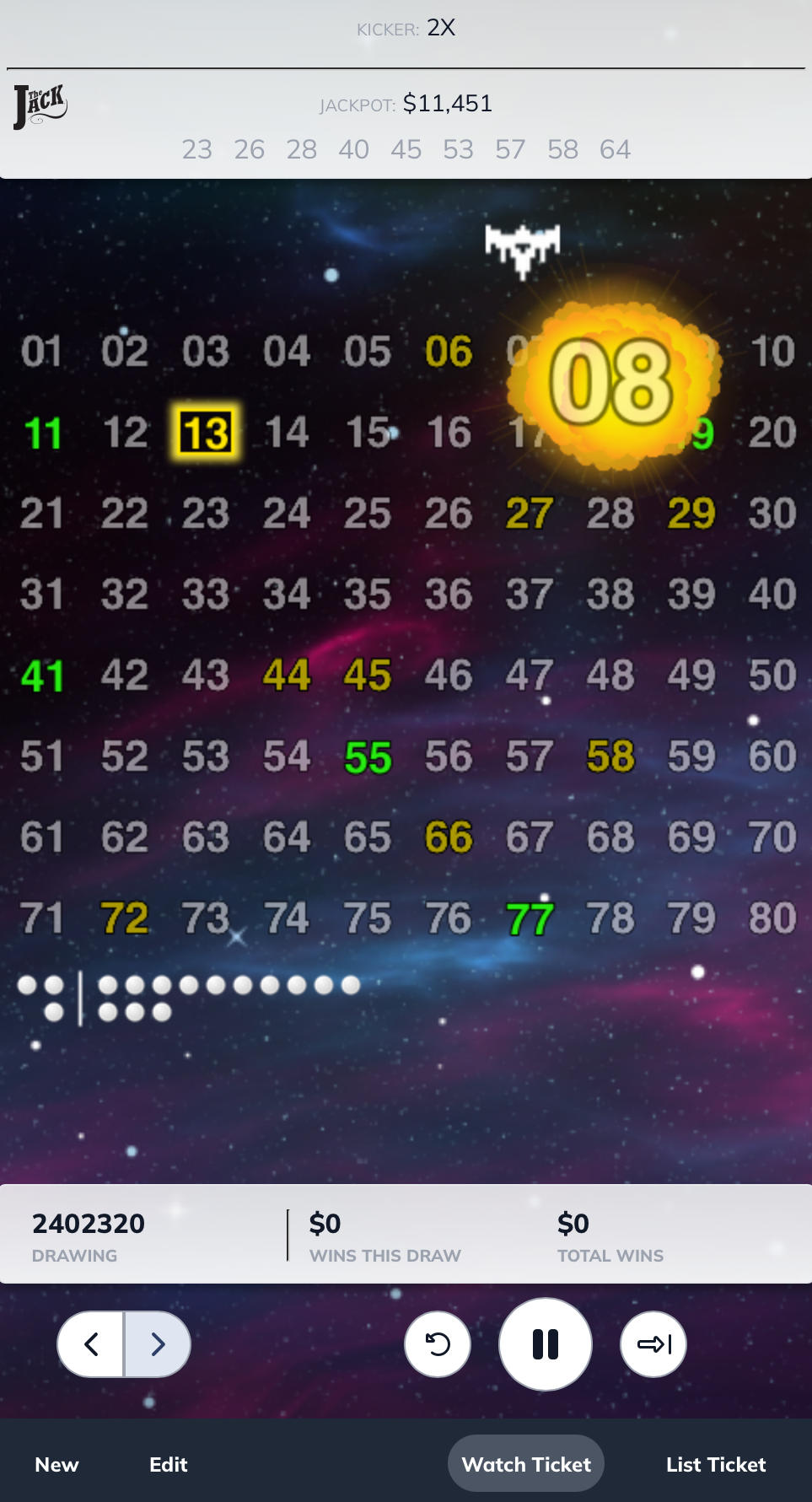Club Keno drawings can be watched at a Club Keno retailer or you can enter your ticket information on the Michigan Lottery website or mobile app to watch specific Club Keno drawings and view results.
To watch Club Keno drawings or to view results on the Michigan Lottery Website, follow the steps outlined below.
To Watch Club Keno Drawings
- Go to the Michigan Lottery website home page and scroll down to find the Club Keno section.
- If you want to watch the current Club Keno drawing without entering your ticket information, select the “Watch Live” button. Go to the “Watch Live” section below for more information.
- If you want to watch past Club Keno drawings, enter your ticket and/or drawing information, select “Watch My Drawings.” Go to the “Watch My Drawings” section below for more information.
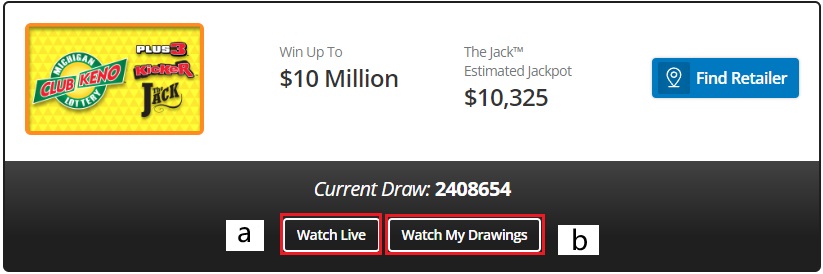
Watch Live
- On the Watch Live page, the most recent Club Keno drawing that is available will immediately start playing. The Watch Live drawings will show the Kicker and Extra animations. Outlined below are the other items that are displayed:
- Enter My Ticket - Selecting this link will take you to the Club Keno Watch My Drawings page to enter ticket information to watch specific drawings.
- Skip Animation - This will skip the drawing animation and just show the results.
- Auto Play - If Auto Play is turned on, the next available drawing will automatically play.
- Previous Drawing - The Previous Drawing Button will only be active after the current drawing is complete. Selecting the Previous Drawing button will replay the drawing before the current drawing that is playing.
- Next Drawing - Selecting the Next Drawing Button will go to the Next Drawing. If the information for the next drawing is not available yet, a loading screen will be displayed until the drawing information is available.
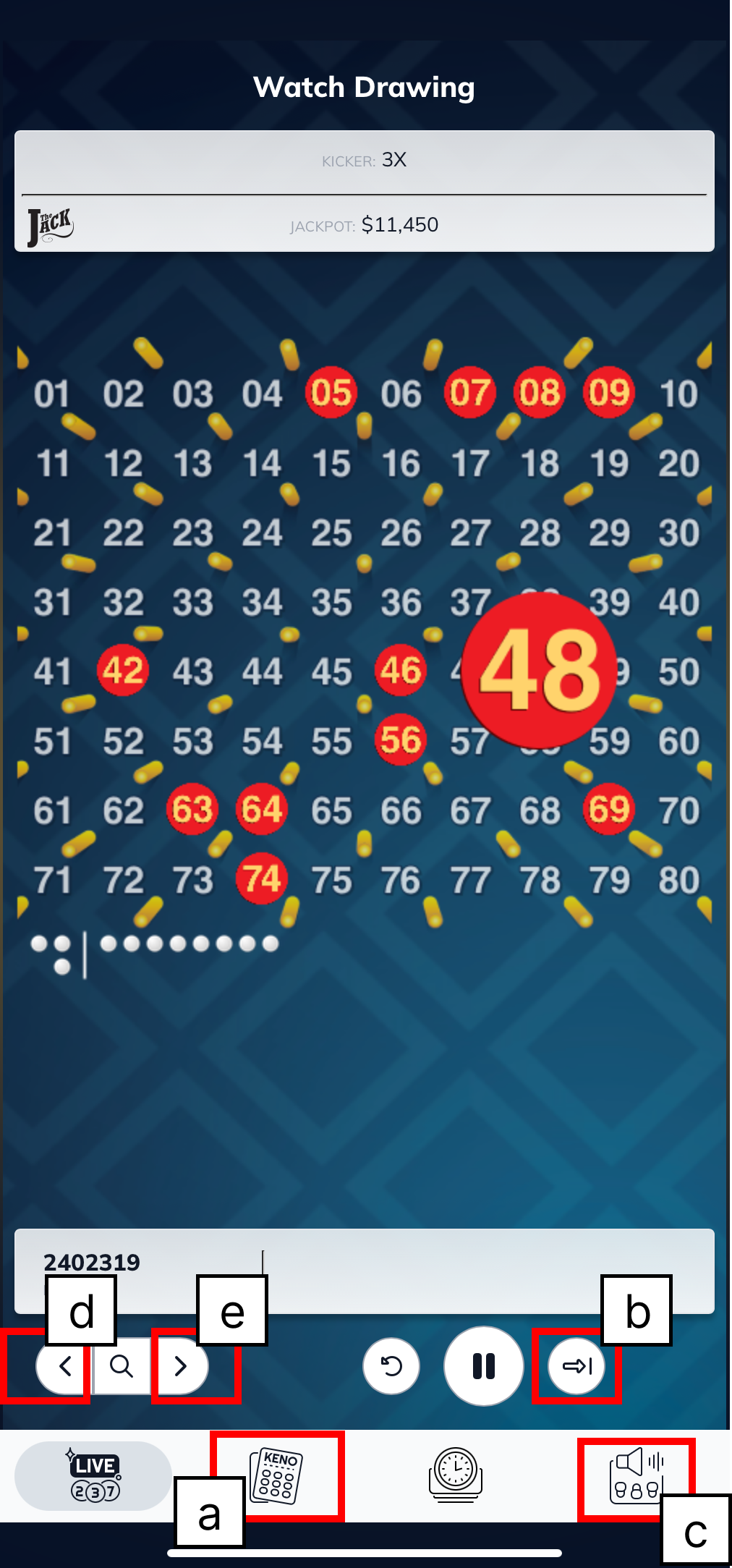
Watch My Drawings
- To watch select Club Keno drawings, you will need to fill in the content on the Club Keno Ticket Form on the Watch My Drawings page:
- Watch Live Drawing - Selecting this link will take you to the Club Keno Watch Live page to watch the most recent Club Keno drawing that is available.
- Select Numbers - Use the number grid to select the numbers that you played on your Club Keno ticket. You must select at least one number to watch the Club Keno drawing.
- # of Draws - Select the number of draws (up to 60) that you want to watch. 1 draw will be selected by default.
- First Draw Number - This is the draw number for the first drawing that you would like to watch. This will show the most recent draw number by default.
- Cost Per Draw - This is how much was wagered per draw. This will show $1 by default.
- Kicker and Plus 3 - These are two of the add-ons that are available for Club Keno. Selecting these options will show the Kicker and Plus 3 animations as a part of the drawings that will be played after submitting the form. If you did not play either add-on, you do not need to select these items.
- Jack - This is another add-on that is available for Club Keno. Selecting this option will open another number grid for you to select the Jack numbers that were played. If you did not play The Jack, you do not need to select this option.
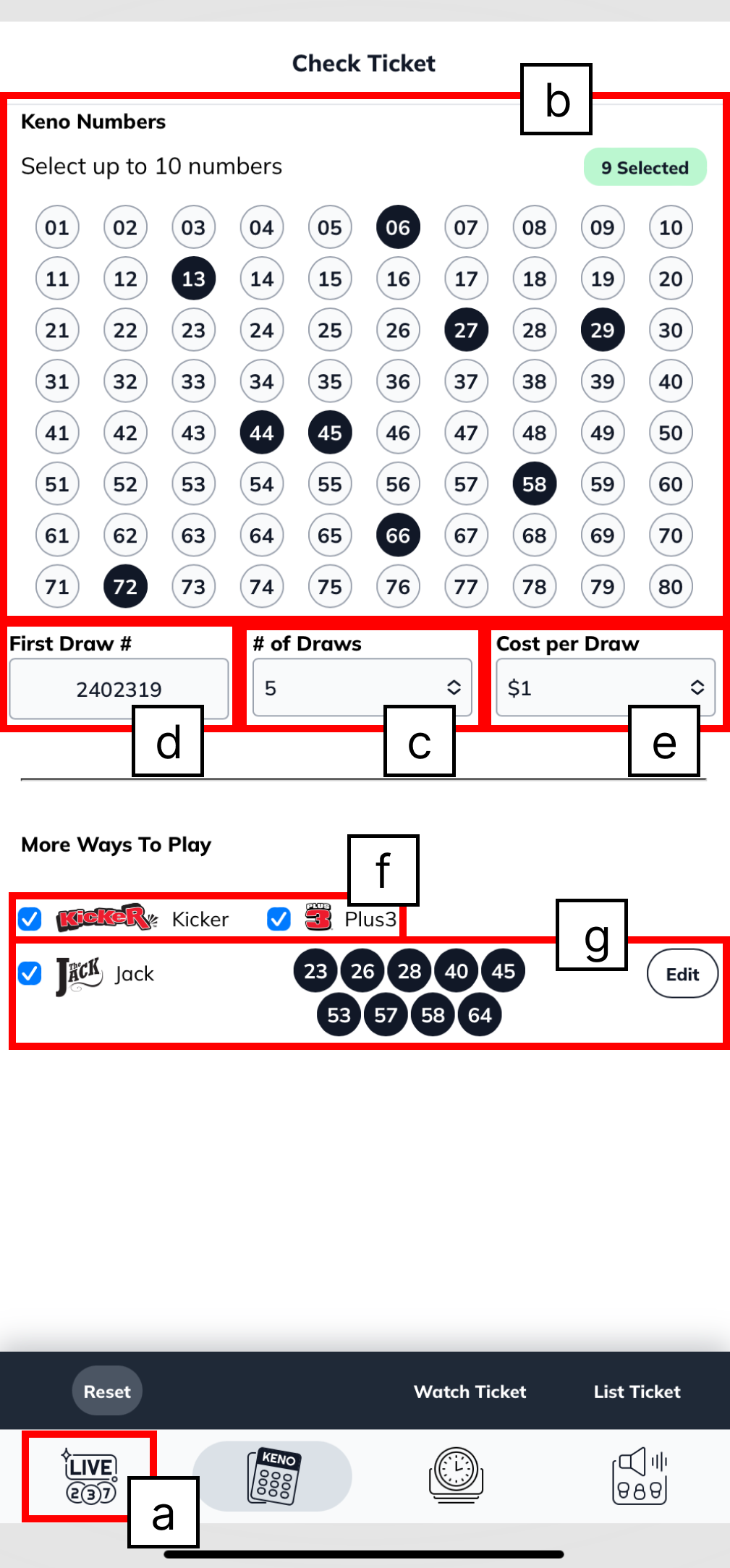
- After you have filled in all of your ticket information, you can select either “List Ticket” or “Watch Ticket.”
- List Ticket - This will take you to a list of your ticket results based on the ticket information that was entered.
- Watch Ticket - This will take you to watch the drawing animations for the draw number(s) that were selected with the ticket information that was input populated.
- List Ticket - This will take you to a list of your ticket results based on the ticket information that was entered.
If you still have questions, please contact our 24/7 Customer Support Team by submitting this form, calling 1-844-917-6325, or using Live Chat.